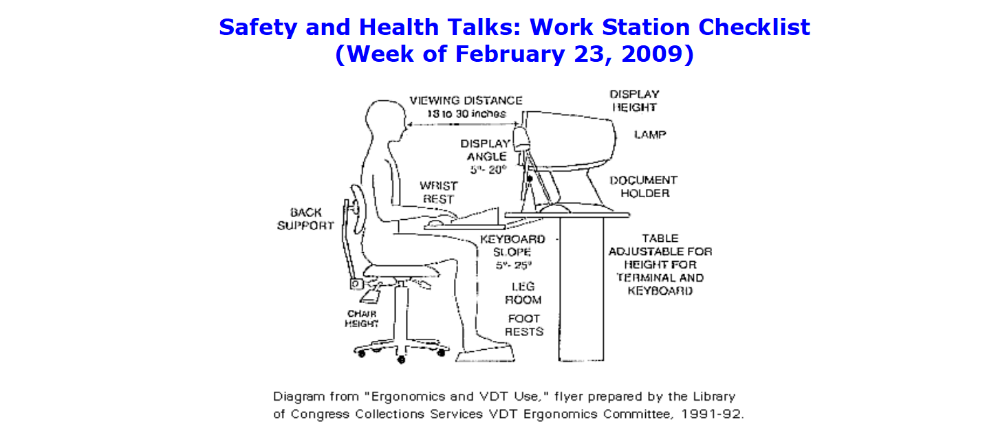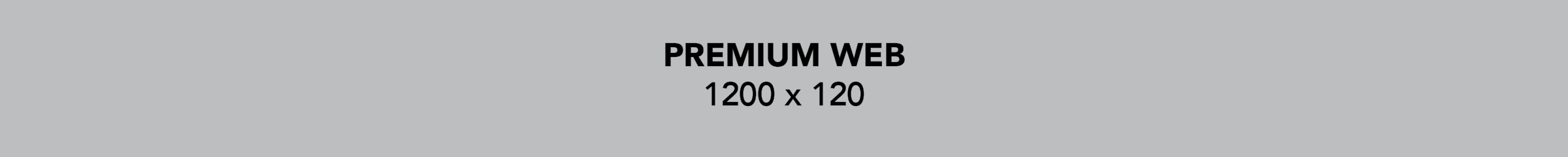Safety and Health Talks: Work Station Checklist
Many employees are at their computers all day. Even if you’re only on the computer for a few hours to enter data, you can develop neck strain or shoulder strain or eye strain or wrist strain or…. If you’re on all day, it can become a chronic problem or worse: it can become chronic pain. This week’s safety and health topic is a checklist you can use to figure out if your work stations fits you. Remember the Munchkins from The Wizard of Oz? Their workstation shouldn’t measure the same dimensions as the Wizard’s. Your workstation should fit you. Check it out.
KEYBOARD AND MOUSE
1. Keyboard and mouse height allows neutral wrist and forearm posture.
2. Keyboard and mouse at forearm’s reach of body (no stretching needed.)
3. Soft or rounded surfaces for wrists in front of keyboard and mouse.
CHAIR, FLOOR AND KNEE SPACE
4. Chair height adjusted for comfort. Backrest, armrests adjusted if possible.
5. Feet can reach floor, or footrest used.
6. Knee space clear of boxes, wires, etc. so that legs and feet can stretch.
MONITOR LOCATION, DISPLAY AND LIGHTING
7. Top of screen is about at eye level. Able to scan entire screen.
8. Monitor is centered in front of body; no twisting needed to see screen.
9. No bright lights, windows, etc. in visual field. No glare on screen.
10. Can read type, easily recognize icons at 16 to 32-inch range.
11. Eyeglasses or contacts are appropriate for computer use.
DESK AND PHONE WORK
12. Phone within 16-inch reach for answering.
13. Headset set or speakerphone used for long periods of phone use.
14. Desk lighting adequate for paperwork.
MOVEMENT AND EXERCISE
15. Arm, neck and shoulder exercises used for stretching occasionally.
16. Walking and other tasks done during the day to vary posture and focus.
Thanks RF